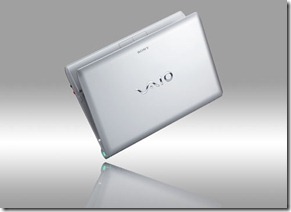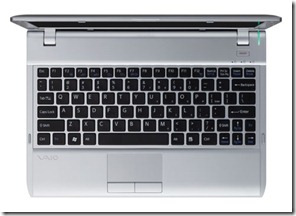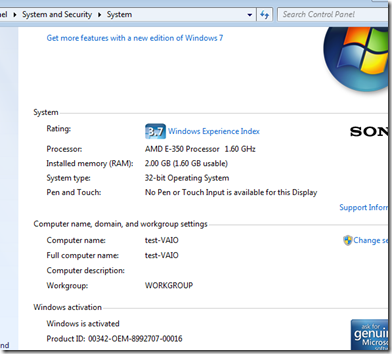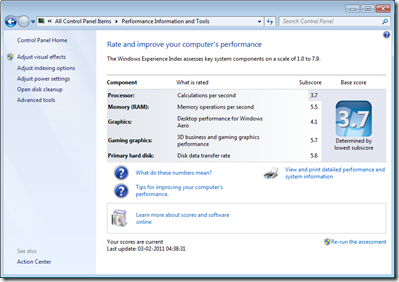After getting Asus B550-F wifi motherboard and coupled with AMD Ryzen 5700G, Fedora never run successful, only with nomodeset.
Specification:
4 x DIMM, Max. 128GB, DDR4 5000(O.C)
1 x DisplayPort 1.2 1 x HDMI 2.1
1 x PCIe 3.0 x16 (x4 mode) * 3 x PCIe 3.0 x1 1 x PCIe 4.0 x16 (x16 mode)
2x NVMe
2×2 Wi-Fi 6 (802.11 a/b/g/n/ac/ax) support 1024QAM/OFDMA/MU-MIMO Intel® Wi-Fi 6 AX200
Intel® I225-V 2.5Gb Ethernet
lot of USB ports ncluding USB-C
There was AMD 5700G nomodeset post on Fedora community with issue with it.
Once after bios upgrade to 2432 (2021/08/26), issue become more serious once LAN port failed to hold connection with Linux. after upgrading linux-firmware or kernel, display or LAN issues were still there,
Next steps were following:
- Boot with Fedora/Ubuntu USB – I/O error with NVM,
- Tried Windows 10 and 11, so Windows has NVMe issue as failed to detected nvm during disk partition – NVMe was not detected
- Install on SSD with SATA, installation was successful, but LAN port appeared to off soon after reboot, after upgrading drivers from various google results for Intel LAN port issues.
Contact with Asus support and decided to send motherboard for repair (with one way courier charges), yesterday I got B550-F (wifi), which was replaced and revision 3 (so with fixed Intel LAN).
Assembled in same setup, LAN port failed to work with previous Sata SSD, nvme failed to detected, but so only troubleshooting part was CPU, PSU and RAM. RAM made no difference.
After changing PSU 450W bronze certified with 750W Gold certified, all problems were gone, Although minimum required power supply was 350W.
Windows booted, fresh installed on NVM without error or LAN issue.
Fedora installed without no I/O errors during boot and no graphics issue.
nomdeset removed successfully and Fedora 35 and rawhide is working successfully.
- GUI is working
- LAN connection stable
- No more NVMe errors during boot.
Solution: PSU replacement, so it was hardware issue, but not motherboard for me