I have issue with Panjabi rendering issue with Adobe Desktop Publishing (DTP) apps since long time and always require help. But finally I was able to sort it myself as below:
I used Adobe InDesign Application to create PDF from Panjabi text.
1. Text addition with default setting (without any change)
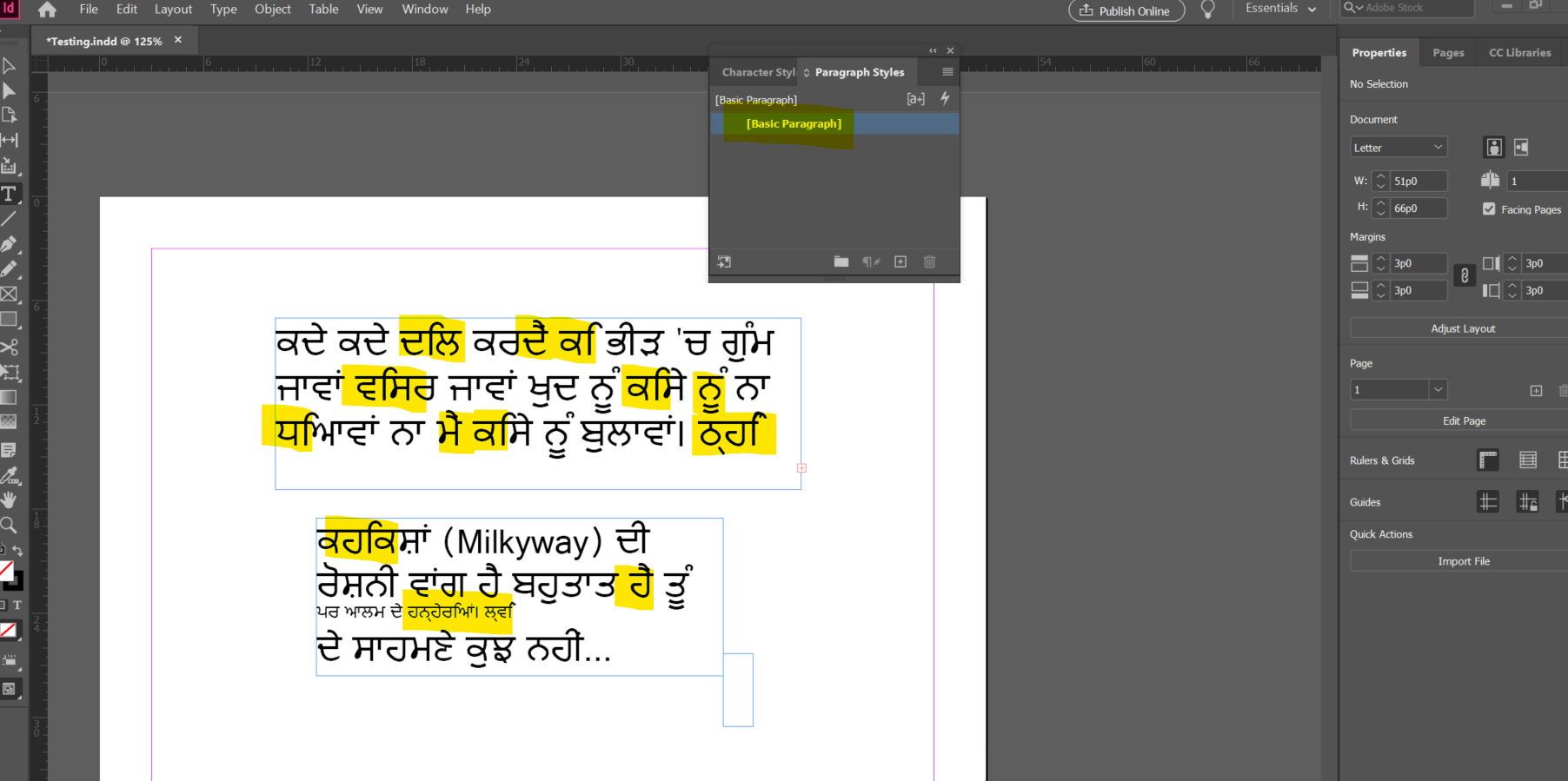
Rendering issue
2. Selected Paragraph Box and opened Paragraph Style Options -> Justification -> Composer – Adobe Paragraph Composer
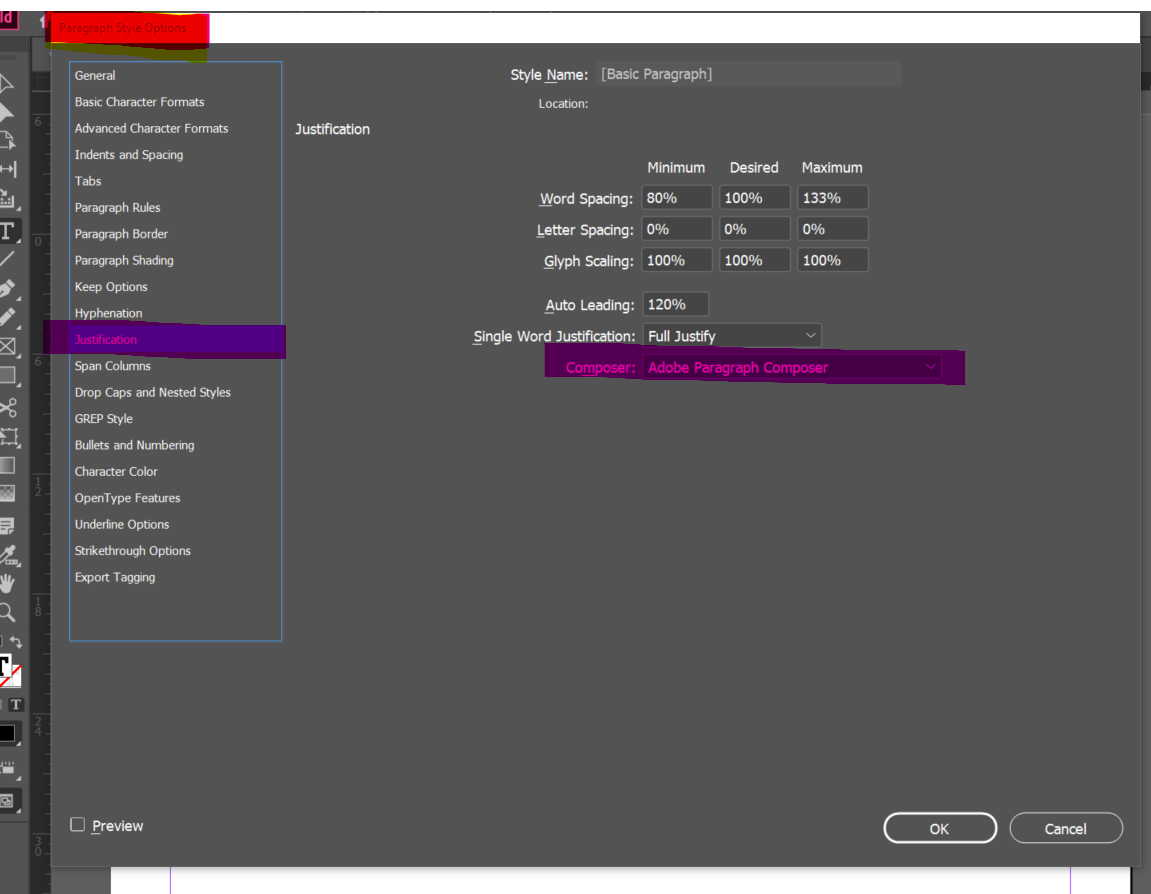
default setting
3. Change above setting to
elected Paragraph Box and opened Paragraph Style Options -> Justification -> Composer – Adobe world-Ready Paragraph Composer
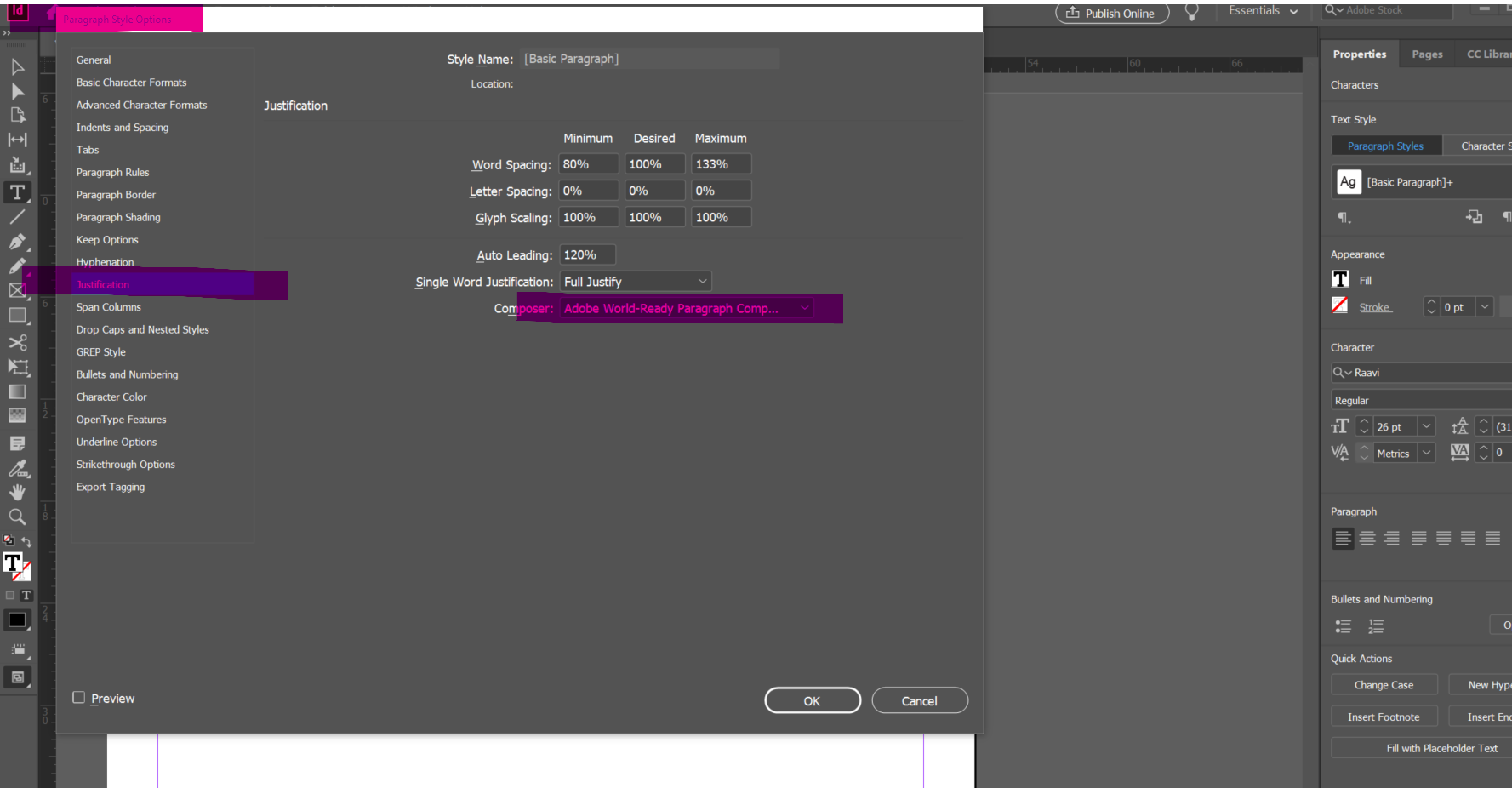
Required setting
4. Rendering after make change.
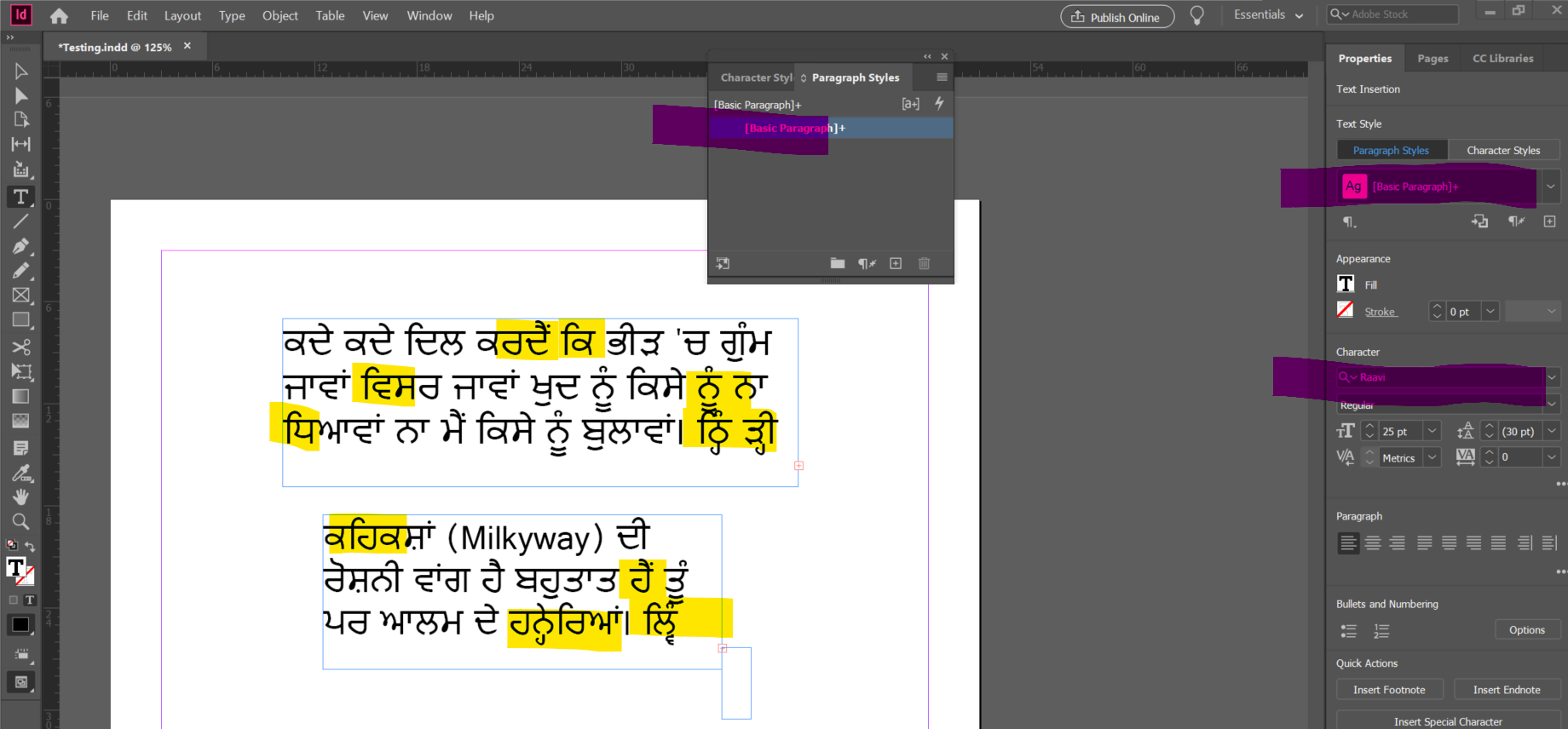
Correct Rendering
5. Compare side by side
Left – Adobe Paragraph Composer (default)
Right – Adobe world-Ready Paragraph Composer (changed for Indian language)
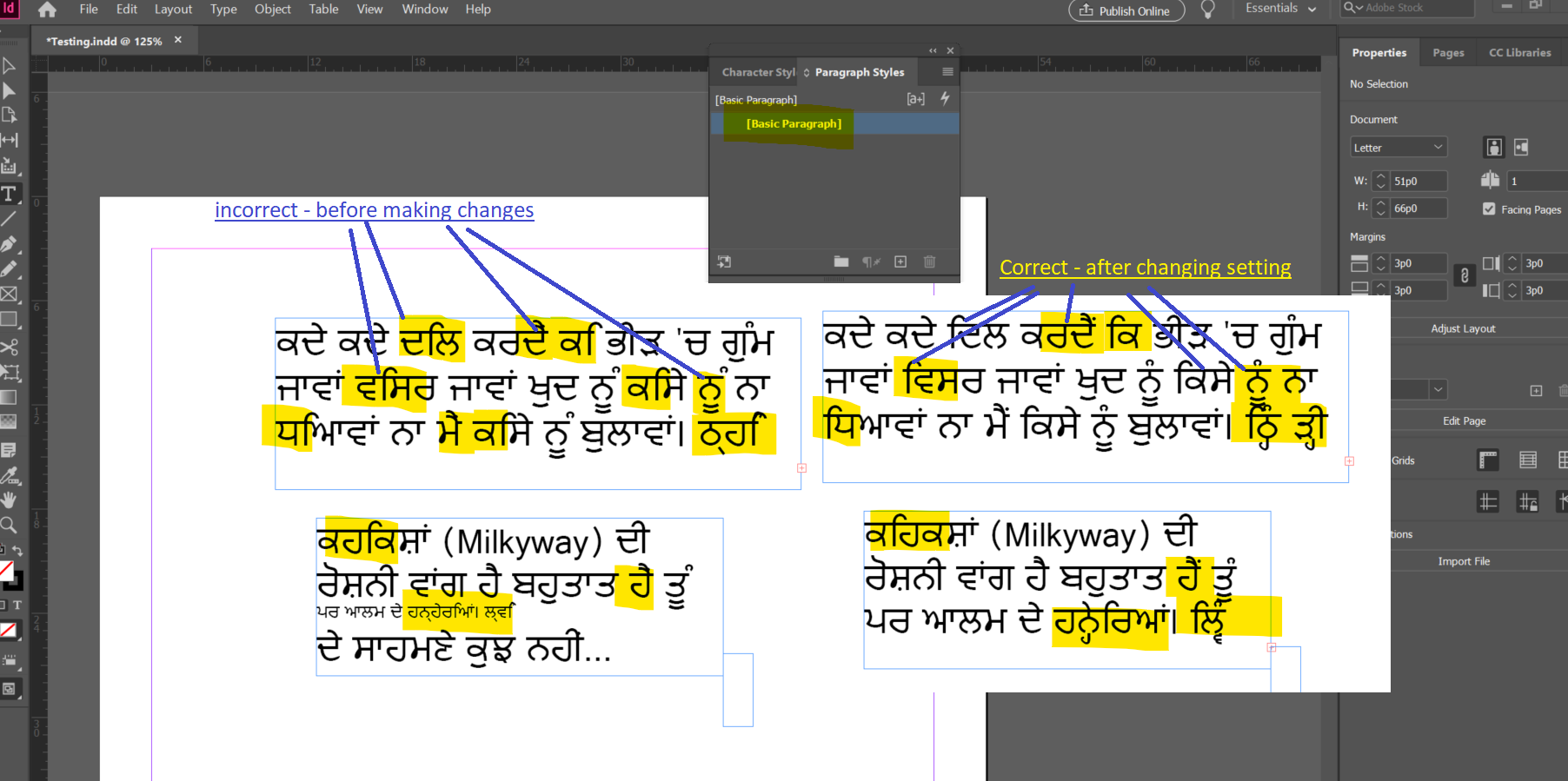
Compare side by side
6. Following is addition setting, which is not going to change rendering, but good to have.
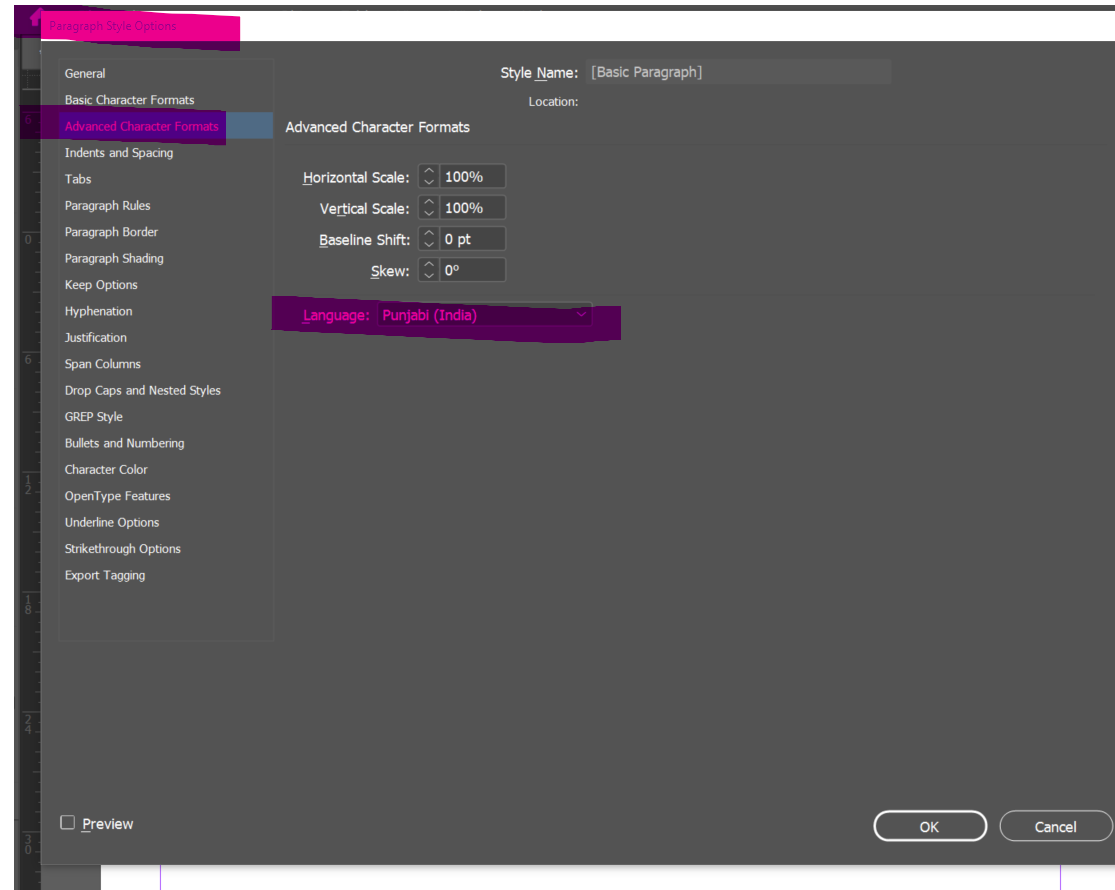
Addition Setting
7. Finally, created pdf file with Adobe indesign opened with Adobe Acrobat Reader.
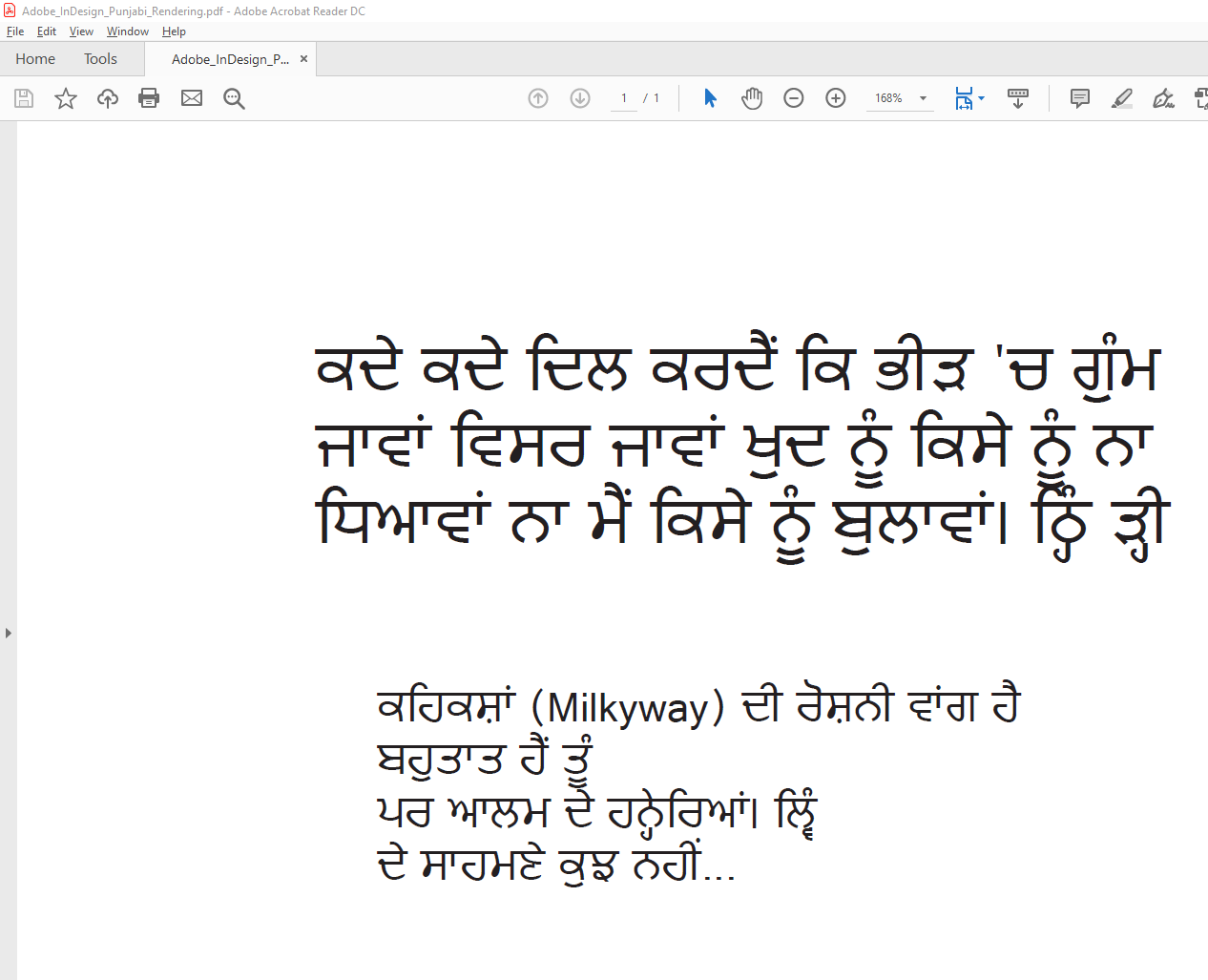
Final PDF image.
Note:
If you have Adobe Illustrator, then need to make following setting to try Panjabi/Punjabi (or any Indian) language.
- Click on Edit > Preferences > Type
- Select Show Indic Options.
- Select paragraph , Ctrl+T and select Middle Eastern & South Asian Every-line Composer
Detailed setting from Adobe: https://helpx.adobe.com/ca/illustrator/using/asian-scripts.html